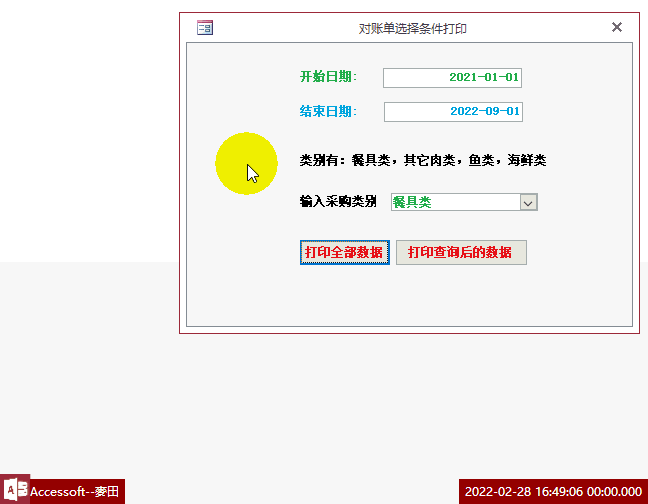【译文】Microsoft Access介绍之五:用途
时 间:2012-09-04 07:55:24
作 者:周芳 译 ID:24526 城市:上海
摘 要:Microsoft Access在很多地方得到广泛使用,例如小型企业,大公司的部门。喜爱编程的开发人员亦利用它来制作处理数据的桌面系统。它也常被用来开发简单的WEB应用程序。
正 文:
原作者:未知 翻译:周芳
【译文】
除了利用自身数据库存储文件,Microsoft Access也可以作为前台,后台使用其他产品存储表,比如Microsoft SQL Server和非微软产品,如Oracle和Sybase。 Microsoft Access Jet Database (accdb和mdb格式)可以使用多个后端来源。 同样,一些应用程序可以只使用Microsoft Access存储表格而使用另外一个产品作为前端,例如Visual Basic或ASP.NET。Microsoft Access在更复杂的应用程序中可能只是解决方案的一部分,它可以结合其他技术,如Microsoft Excel,Outlook或者ActiveX数据对象。
ACCESS表格支持多种标准字段类型、索引和引用完整性。ACCESS还包括一个查询界面,表单来显示和输入数据,还有报表和打印功能。在基本的Jet(档案为主的数据库引擎,Access 默认使用)里,包含了这些对象,是多用户意识到并处理记录锁定的引用完整性包括级联更新和删除。
重复性的工作可以通过指向-点击宏选项而自动化完成。它也很容易在一个网络和有多个用户中使用同一个数据库来分享和更新数据而无需重复彼此的工作。数据将会在最新状态下被锁定,明显不同于Excel会锁定整个电子表格。
程序中含有模板数据库,可以从网站上下载。ACCESS由这些可用选项起步并允许用户继续提高预定义的数据库表、查询、表、报告和宏。模板不包括VBA代码。
程序员可以使用编程语言创建解决方案的Visual Basic应用程序(VBA),它类似于Visual Basic 6.0(VB6)和用来在整个微软Office程序如Excel、Word、Outlook和PowerPoint。大多数VB6代码,包括使用Windows API调用,可用于VBA。高级用户和开发人员可以扩展基本的终端用户的解决方案的专业方案先进的自动化、数据验证、错误捕获和多用户支持。
大量的并发用户能否一起使用取决于数据的数量、执行任务的完成度,认知程度和应用程序设计。通常可以接受的数据是1 GB或更少的数据(ACCESS最多支持2 GB),这样会执行的很好,100或更少的并发连接(255个并发用户的支持)。这种容量通常是适合部门的解决方案。如果使用一个ACCESS数据库程序在一个多用户场景中,应用程序应该是“分裂”。这意味着表都在一个文件称为后端(通常存储在一个共享的网络文件夹)和应用程序组件(表、报表、查询、代码、宏、链接表)是在另一个文件称为前端。链接表的前端指向后端文件。每个用户的ACCESS应用程序将接收他或她自己的副本的前端文件。
应用程序在运行复杂的查询或分析大型数据集自然会需要更大的带宽和内存。微软 ACCESS 旨在扩展到支持更多的数据和用户连接到多个ACCESS数据库或使用一个像Microsoft SQL Server的后端数据库。通过后者的设计,数据的数量和用户可以扩展到企业级解决方案。
Microsoft Access的开发web作用在2010版本之前是有限的。 ACCESS的用户界面功能,例如表格和报表,只有工作在Windows中。在版本2000年到2003年一个ACCESS对象类型称为数据存储页创建可发表到web页面。数据存储页面将不再支持。微软的Jet 数据库引擎,ACCESS的核心,可以通过ODBC或OLE DB技术存储数据(例如,表和查询),用作基于web的ASP.NET、PHP或Java开发的应用程序来使用。
ACCESS 2010 允许数据库被发布到SharePoint 2010网站运行访问服务。这些基于web的表单和报表运行在任何现代web浏览器。产生的web表单和报表,当通过web浏览器访问,不需要任何插件或扩展(如.ActiveX,Silverlight)。
一个编译版本的ACCESS 数据库(文件扩展名:.MDE / ACCDE或.ADE; ACCDE仅仅适用于ACCESS 2007或更高版本)可以被创建,以防止用户访问设计表面修改模块代码、表单和报告。一个MDE / ACCDE文件是一个带有所有模块编译和移除了所有可编辑源代码的Microsoft Access数据库文件。.MDE / ACCDE和.ADE版本都是当使用的用户不允许修改或当应用程序的源代码要保密的ACCESS 数据库文件。微软提供了一个运行时版本的Microsoft Access 2007 可供下载。 这允许用户创建ACCESS解决方案和分发它使用的非微软ACCESS 所有者(类似于dll或分布式的可执行文件)。不同于普通版本的ACCESS,运行时版本允许用户使用ACCESS 应用程序,但他们不能使用其设计界面。
微软也提供了开发人员扩展下载帮助分发访问应用程序,创建数据库模板,并整合源代码控制与微软Visual SourceSafe。
【原文】Uses
In addition to using its own database storage file, Microsoft Access may also be used as the 'front-end' with other products as the 'back-end' tables, such as Microsoft SQL Server and non-Microsoft products such as oracle and Sybase. Multiple backend sources can be used by a Microsoft Access Jet Database (accdb and mdb formats). Similarly, some applications will only use the Microsoft Access tables and use another product as a front-end, such as Visual Basic or ASP.NET. Microsoft Access may be only part of the solution in more complex applications, where it may be integrated with other technologies such as Microsoft Excel, Microsoft Outlook or ActiveX Data Objects.
Access tables support a variety of standard field types, indices, and referential integrity. Access also includes a query interface, forms to display and enter data, and reports for printing. The underlying Jet database, which contains these objects, is multiuser-aware and handles record-locking and referential integrity including cascading updates and deletes.
Repetitive tasks can be automated through macros with point-and-click options. It is also easy to place a database on a network and have multiple users share and update data without overwriting each other's work. Data is locked at the record level which is significantly different from Excel which locks the entire spreadsheet.
There are template databases within the program and for download from their website. These options are available upon starting Access and allow users to enhance a database with predefined tables, queries, forms, reports, and macros. Templates do not include VBA code.
Programmers can create solutions using the programming language Visual Basic for Applications (VBA), which is similar to Visual Basic 6.0 (VB6) and used throughout the Microsoft Office programs such as Excel, Word, Outlook and PowerPoint. Most VB6 code, including the use of Windows API calls, can be used in VBA. Power users and developers can extend basic end-user solutions to a professional solution with advanced automation, data validation, error trapping, and multi-user support.
The number of simultaneous users that can be supported depends on the amount of data, the tasks being performed, level of use, and application design. Generally accepted limits are solutions with 1 GB or less of data (Access supports up to 2 GB) and performs quite well with 100 or fewer simultaneous connections (255 concurrent users are supported). This capability is often a good fit for department solutions. If using an Access database solution in a multi-user scenario, the application should be "split". This means that the tables are in one file called the back end (typically stored on a shared network folder) and the application components (forms, reports, queries, code, macros, linked tables) are in another file called the front end. The linked tables in the front end point to the back end file. Each user of the Access application would then receive his or her own copy of the front end file.
Applications that run complex queries or analysis across large datasets would naturally require greater bandwidth and memory. Microsoft Access is designed to scale to support more data and users by linking to multiple Access databases or using a back-end database like Microsoft SQL Server. With the latter design, the amount of data and users can scale to enterprise-level solutions.
Microsoft Access's role in web development prior to version 2010 is limited. User interface features of Access, such as forms and reports, only work in Windows. In versions 2000 through 2003 an Access object type called Data Access Pages created publishable web pages. Data Access Pages are no longer supported. The Microsoft Jet Database Engine, core to Access, can be accessed through technologies such as ODBC or OLE DB. The data (i.e., tables and queries) can be accessed by web-based applications developed in ASP.NET, PHP, or Java.
Access 2010 allows databases to be published to SharePoint 2010 web sites running Access Services. These web-based forms and reports run in any modern web browser. The resulting web forms and reports, when accessed via a web browser, don't require any add-ins or extensions (e.g. ActiveX, Silverlight).
A compiled version of an Access database (File extensions: .MDE /ACCDE or .ADE; ACCDE only works with Access 2007 or later) can be created to prevent user from accessing the design surfaces to modify module code, forms, and reports. An MDE/ACCDE file is a Microsoft Access database file with all modules compiled and all editable source code removed. An ADE file is an Access project file with all modules compiled and all editable source code removed. Both the .MDE/ACCDE and .ADE versions of an Access database are used when end-user modifications are not allowed or when the application’s source code should be kept confidential.
Microsoft offers a runtime version of Microsoft Access 2007 for download. This allows people to create Access solutions and distribute it for use by non-Microsoft Access owners (similar to the way DLLs or EXEs are distributed). Unlike the regular version of Access, the runtime version allows users to use the Access application but they cannot use its design surfaces.
Microsoft also offers developer extensions for download to help distribute Access applications, create database templates, and integrate source code control with Microsoft Visual SourceSafe.
Access软件网QQ交流群 (群号:54525238) Access源码网店
常见问答:
技术分类:
源码示例
- 【源码QQ群号19834647...(12.17)
- Access对子窗体数据进行批...(10.30)
- 最精简的组合框行来源数据快速输...(10.25)
- Access仿平台的多值选择器...(10.24)
- 【Access日期区间段查询】...(10.22)
- 【Access源码示例】VBA...(10.12)
- Access累乘示例,Acce...(10.09)
- 数值8.88,把整数8去掉,转...(10.08)
- 【Access自定义函数】一个...(09.30)
- 【Access选项卡示例】Ac...(09.09)

学习心得
最新文章
- Access判断多条明细的配方或订...(11.30)
- 如何让后台数据库在局域网共享时,且...(11.29)
- 【Access月初月末日期设置方法...(11.29)
- 【Access IIF函数嵌套示例...(11.26)
- Access快速开发平台--使用组...(11.25)
- Access快速开发平台--对上传...(11.22)
- Access快速开发平台企业版--...(11.18)
- 不会用多表联合查询,多表查询没结果...(11.16)
- 【案例分享】主键字段值含有不间断空...(11.16)
- Access快速开发平台--后台D...(11.14)




.gif)