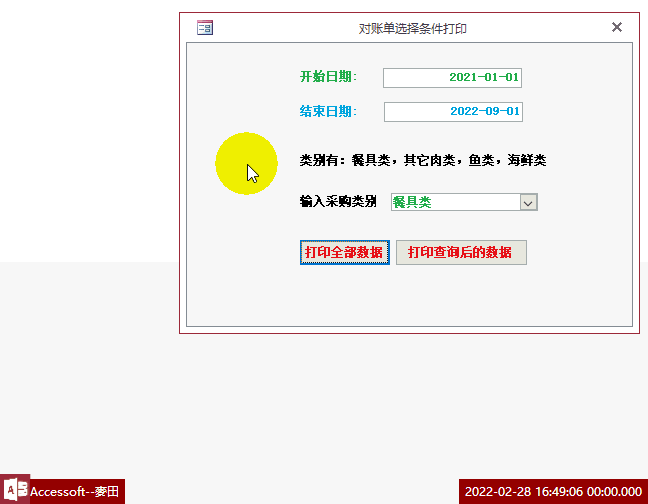Access 2010 Bible(Access 2010 宝典)(PDF文档/电子书)
时 间:2012-08-14 07:02:19
作 者:周芳 ID:24526 城市:上海
摘 要:The expert guidance you need to get the most out of Access 2010.
正 文:
电子版本,文件比较大,大家可加QQ群:198348076 获得此书电子版。
内容简介 Book Description
Get the Access 2010 information you need to succeed with this comprehensive reference. If this is your first encounter with Access, you'll appreciate the thorough attention to database fundamentals and terminology. If you're familiar with earlier versions, you can jump right into Access 2010 enhancements such as the new Access user interface and wider use of XML and Web services.
Takes you under the hood of Microsoft Access 2010, the database application included with Microsoft Office 2010
Explores the latest enhancements, such as a new user interface and wider use of XML and Web services; also, how to exchange data with Word, Excel, PowerPoint, and other Office apps
Covers how to create tables, manipulate datasheets, and work with multiple tables
Explains the seven database objects and how to use a seven-step design method to build a database tailored to your needs
Shows you how to build forms, use Visual Basic and the VBA Editor, automate query parameters, create functions and subroutines, use XML to create data access pages, and more
Includes a CD with all source code from the book and working examples, plus bonus shareware, freeware, trial, demo and evaluation programs that work with or enhance Microsoft Office
You’ll want to keep this soup-to-nuts Access reference close at hand!(加QQ群196046009获PDF版)
作者简介 About the Author
Michael R. Groh is a well-known authority on Microsoft Access, having written or contributed to more than 20 books and over 200 articles on the topic. Mike has also spoken at dozens of Access conferences throughout the world.
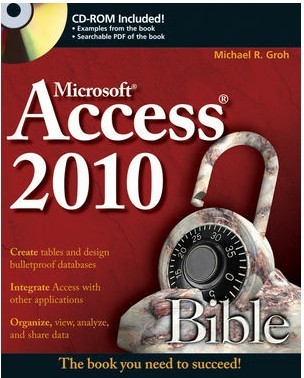
目录 Table of Contents
Acknowledgments.
Introduction.
Part I: Access Building Blocks.
Chapter 1: An Introduction to Database Development.
Chapter 2: Creating Access Tables.
Chapter 3: Designing Bulletproof Databases.
Chapter 4: Selecting Data with Queries.
Chapter 5: Using Operators and Expressions in Access.
Chapter 6: Working with Datasheet View.
Chapter 7: Creating Basic Access Form.
Chapter 8: Working with Data on Access Forms.
Chapter 9: Presenting Data with Access Reports.
Part II: Programming Microsoft Access.
Chapter 10: VBA Programming Fundamentals.
Chapter 11: Mastering VBA Data Types and Procedures.
Chapter 12: The Access Event Model.
Chapter 13: Accessing Data with VBA Code.
Chapter 14: Debugging Your Access Applications.
Chapter 15: Using Access Data Macros.
Part III: More-Advanced Access Techniques.
Chapter 16: Working with External Data.
Chapter 17: Importing and Exporting Data.
Chapter 18: Advanced Access Query Techniques.
Chapter 19: Advanced Access Form Techniques.
Chapter 20: Advanced Access Report Techniques.
Chapter 21: Building Multiuser Applications.
Chapter 22: Integrating Access with Other Applications.
Chapter 23: Handling Errors and Exceptions.
Part IV: Professional Database Development.
Chapter 24: Optimizing Access Applications.
Chapter 25: Advanced Data Access with VBA.
Chapter 26: Bulletproofing Access Applications.
Chapter 27: Using the Windows Application Programming Interface.
Chapter 28: Object-Oriented Programming with VBA.
Chapter 29: Customizing Access Ribbons.
Chapter 30: Using Access Macros.
Chapter 31: Distributing Access Applications.
Part V: Access and Windows SharePoint Services.
Chapter 32: Understanding Windows SharePoint Services.
Chapter 33: Integrating Access with SharePoint.
Chapter 34: Understanding Access Services.
Chapter 35: Deploying Access Applications to SharePoint.
Part VI: Access as an Enterprise Platform.
Chapter 36: Client/Server Concepts.
Chapter 37: SQL Server as an Access Companion.
Chapter 38: Upsizing Access Databases to SQL Server.
Part VII: Appendixes.
Appendix A: Access 2010 Specifications.
Appendix B: What's New in Access 2010.
Appendix C: What's on the CD-ROM.
Index.
Access软件网QQ交流群 (群号:54525238) Access源码网店
常见问答:
技术分类:
源码示例
- 【源码QQ群号19834647...(12.17)
- 按回车键后光标移动到下一条记录...(02.12)
- 【Access Dsum示例】...(02.07)
- Access对子窗体的数据进行...(02.05)
- 【Access高效办公】上月累...(01.09)
- 【Access高效办公】上月累...(01.06)
- Inputbox输入密码打开查...(12.23)
- 【Access Dsum示例】...(12.16)
- Inputbox输入密码打开窗...(12.13)
- 【Access DCount示...(12.02)

学习心得
最新文章
- 用Access查询语句如何得到前3...(02.17)
- Access快速开发平台--导入导...(02.14)
- 按回车键后光标移动到下一条记录的V...(02.12)
- Access快速开发平台--要实现...(02.10)
- Access快速开发平台--让Pe...(02.08)
- 【Access Dsum示例】用D...(02.07)
- Access对子窗体的数据进行平均...(02.05)
- Access快速开发平台附件上传,...(01.18)
- 【IIF函数示例】用iif函数判断...(01.18)
- Access快速开发平台--如何获...(01.17)




.gif)