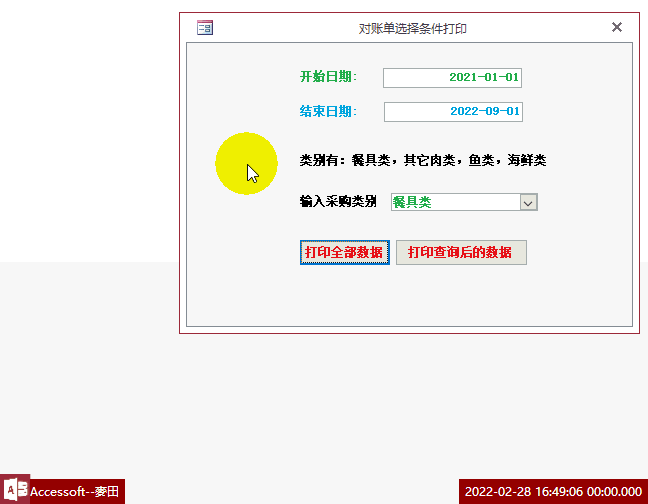返回一个数据库所有链接表的数据库表名
时 间:2007-10-18 21:33:04
作 者:竹笛 ID:8 城市:上海 QQ:2851379730
摘 要:返回一个数据库所有链接表的数据库表名
正 文:
' This code was originally written by Dev Ashish.
' It is not to be altered or distributed,
' except as part of an application.
' You are free to use it in any application,
' provided the copyright notice is left unchanged.
'
' Code Courtesy of
' Dev Ashish
'
'
Function fGetLinkPath(strTable As String) As String
Dim dbs As Database, stPath As String
Set dbs = CurrentDb()
On Error Resume Next
stPath = dbs.TableDefs(strTable).Connect
If stPath = "" Then
fGetLinkPath = vbNullString
'can change this to currentdb.name
Else
fGetLinkPath = right(stPath, Len(stPath) _
- (InStr(1, stPath, "DATABASE=") + 8))
End If
Set dbs = Nothing
End Function
Sub sListPath()
Dim loTd As TableDef
CurrentDb.TableDefs.Refresh
For Each loTd In CurrentDb.TableDefs
Debug.Print fGetLinkPath(loTd.Name)
Next loTd
Set loTd = Nothing
End Sub
'*************** Code End **************
Access软件网官方交流QQ群 (群号:54525238) Access源码网店
常见问答:
技术分类:
源码示例
- 【源码QQ群号19834647...(12.17)
- 统计当月之前(不含当月)的记录...(03.11)
- 【Access Inputbo...(03.03)
- 按回车键后光标移动到下一条记录...(02.12)
- 【Access Dsum示例】...(02.07)
- Access对子窗体的数据进行...(02.05)
- 【Access高效办公】上月累...(01.09)
- 【Access高效办公】上月累...(01.06)
- 【Access Inputbo...(12.23)
- 【Access Dsum示例】...(12.16)

学习心得
最新文章
- 【Access高效办公】如何让vb...(04.11)
- 仓库管理实战课程(10)-入库功能...(04.08)
- Access快速开发平台--Fun...(04.07)
- 仓库管理实战课程(9)-开发往来单...(04.02)
- 仓库管理实战课程(8)-商品信息功...(04.01)
- 仓库管理实战课程(7)-链接表(03.31)
- 仓库管理实战课程(6)-创建查询(03.29)
- 仓库管理实战课程(5)-字段属性(03.27)
- 设备装配出入库管理系统;基于Acc...(03.24)
- 仓库管理实战课程(4)-建表操作(03.22)




.gif)