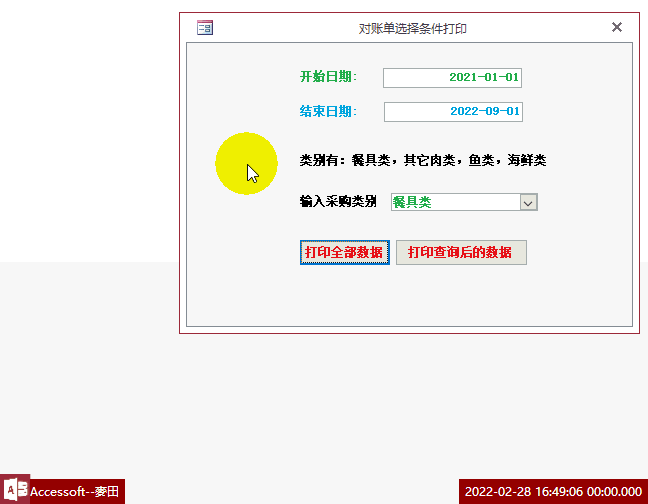如何通过代码更改数据库密码
时 间:2011-03-11 00:00:00
作 者:风行 ID:16058 城市:江阴
摘 要:设置数据库密码
下面的 ADO 示例假定当前数据库中包含一个空数据库密码。(要以独占方式打开数据库)
注: 引用确保已选中 Microsoft ActiveX 数据对象 2.x 库 复选框。
创建一个模块,键入以下代码
正 文:
Option Explicit
Sub ADOAddPW()
Dim cn As ADODB.Connection
Dim newpassword As String
Dim NotValid As Integer
Dim sqlExecStr As String
Set cn = CurrentProject.Connection
On Error Resume Next
' Test to see if the database is open exclusively.
If cn.Mode <> 12 Then
MsgBox "Your database is not opened exclusively", vbCritical
Exit Sub
End If
RetryPassword:
newpassword = InputBox("Please enter new database password", "Database Password" _
, "New Database Password")
' Select case for inputbox.
Select Case newpassword
' Case where the cancel button was pressed.
Case "New Database Password"
MsgBox "No Database password set"
Exit Sub
' Case where the OK button was pressed without entering data.
Case ""
NotValid = MsgBox("You have not entered a valid password, or clicked the cancel button" & Chr(10) & Chr(13) & _
"Do you want to change the database password?", vbCritical + vbYesNo)
If NotValid = 6 Then
GoTo RetryPassword
Else
Exit Sub
End If
'If any data is entered other than the default value.
Case Else
sqlExecStr = "Alter Database Password " & newpassword & "``"
CurrentProject.Connection.Execute sqlExecStr
MsgBox "Database password has been set"
End Select
End Sub
关闭并重新打开数据库。请注意系统将提示您输入数据库密码。
Access软件网官方交流QQ群 (群号:54525238) Access源码网店
常见问答:
技术分类:
源码示例
- 【源码QQ群号19834647...(12.17)
- 统计当月之前(不含当月)的记录...(03.11)
- 【Access Inputbo...(03.03)
- 按回车键后光标移动到下一条记录...(02.12)
- 【Access Dsum示例】...(02.07)
- Access对子窗体的数据进行...(02.05)
- 【Access高效办公】上月累...(01.09)
- 【Access高效办公】上月累...(01.06)
- 【Access Inputbo...(12.23)
- 【Access Dsum示例】...(12.16)

学习心得
最新文章
- 仓库管理实战课程(11)-人性化操...(04.15)
- 32位的Access软件转化为64...(04.12)
- 【Access高效办公】如何让vb...(04.11)
- 仓库管理实战课程(10)-入库功能...(04.08)
- Access快速开发平台--Fun...(04.07)
- 仓库管理实战课程(9)-开发往来单...(04.02)
- 仓库管理实战课程(8)-商品信息功...(04.01)
- 仓库管理实战课程(7)-链接表(03.31)
- 仓库管理实战课程(6)-创建查询(03.29)
- 仓库管理实战课程(5)-字段属性(03.27)




.gif)