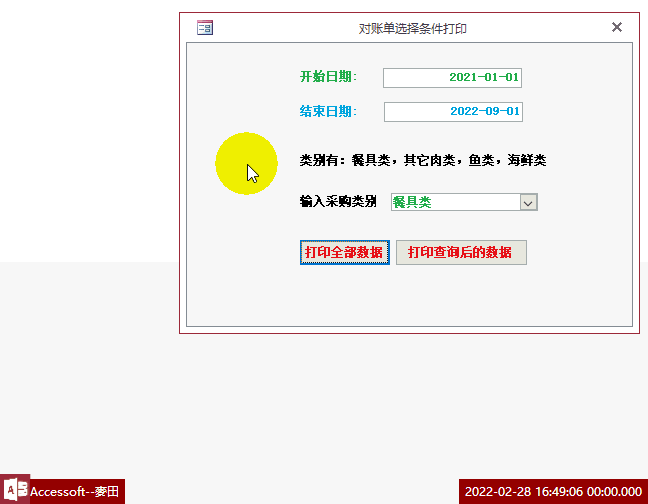有关ADP禁止SHIFT键的方法
时 间:2003-12-14 09:30:54
作 者:tmtony ID:186 城市:中山
摘 要:有关ADP禁止SHIFT键的方法
正 文:
Function DisableBypassADP(blnYesNo As Boolean)
CurrentProject.Properties.Add "AllowByPassKey", blnYesNo
End Function
然后在启动时调用 DisableBypassADP(false)
更详细的做法:
Function SetMyProperty(MyPropName As String, MyPropvalue As Variant) As Boolean
On Error GoTo SetMyProperty_In_Err
Dim Ix As Integer
With CurrentProject.Properties
If fn_PropertyExist(MyPropName) Then 'check if it already exists
For Ix = 0 To .Count - 1
If .Item(Ix).Name = MyPropName Then
.Item(Ix).value = MyPropvalue
End If
Next Ix
Else
.Add MyPropName, MyPropvalue
End If
End With
SetMyProperty = True
SetMyProperty_Exit:
Exit Function
SetMyProperty_In_Err:
MsgBox "设置属性出错:", Err, Error$
SetMyProperty = False
Resume SetMyProperty_Exit
End Function
'--------检查属性是否存在---
Private Function fn_PropertyExist(MyPropName As String) As Boolean
fn_PropertyExist = False
Dim Ix As Integer
With CurrentProject.Properties
For Ix = 0 To .Count - 1
If .Item(Ix).Name = MyPropName Then
fn_PropertyExist = True
Exit For
End If
Next Ix
End With
End Function
Public Function setByPass()
SetMyProperty "AllowBypassKey", True
End Function
Access软件网官方交流QQ群 (群号:54525238) Access源码网店
常见问答:
技术分类:
源码示例
- 【源码QQ群号19834647...(12.17)
- Access对子窗体数据进行批...(10.30)
- 最精简的组合框行来源数据快速输...(10.25)
- Access仿平台的多值选择器...(10.24)
- 【Access日期区间段查询】...(10.22)
- 【Access源码示例】VBA...(10.12)
- Access累乘示例,Acce...(10.09)
- 数值8.88,把整数8去掉,转...(10.08)
- 【Access自定义函数】一个...(09.30)
- 【Access选项卡示例】Ac...(09.09)

学习心得
最新文章
- Access判断多条明细的配方或订...(11.30)
- 如何让后台数据库在局域网共享时,且...(11.29)
- 【Access月初月末日期设置方法...(11.29)
- 【Access IIF函数嵌套示例...(11.26)
- Access快速开发平台--使用组...(11.25)
- Access快速开发平台--对上传...(11.22)
- Access快速开发平台企业版--...(11.18)
- 不会用多表联合查询,多表查询没结果...(11.16)
- 【案例分享】主键字段值含有不间断空...(11.16)
- Access快速开发平台--后台D...(11.14)




.gif)