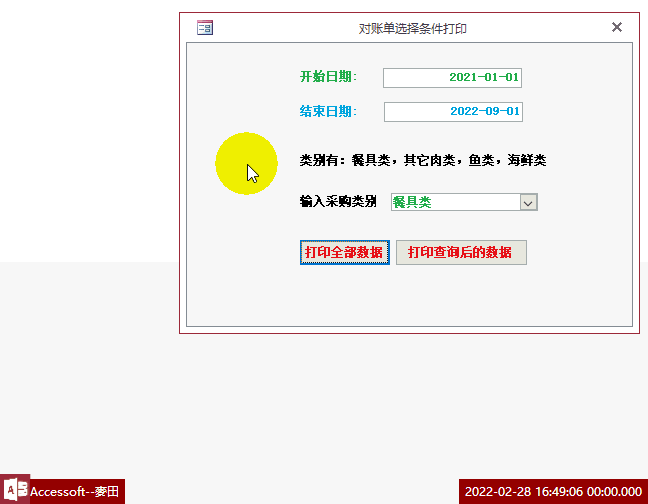如何显示文件夹中的文件名
时 间:2007-05-22 00:00:00
作 者:竹笛 ID:8 城市:上海 QQ:2851379730
摘 要:通过一个函数来显示指定文件夹中的文件名。
正 文:
一、代码部分
'示例制作:竹笛
'网站:www.umvsoft.com
'日期:2007-5-21
'函数摘自www.access911.net
Private Sub cmdOK_Click()
Dim ff() As String
Dim fn As Long
Dim i As Long
Dim mySource As String
Me.lstFile.RowSource = ""
If Not IsNull(Me.txtDisk) Then
'显示EXCEL文件,如果要显示Word文件,则改为*.doc
fn = TreeSearch(Me.txtDisk, "*.xls", ff())
For i = 1 To fn
If i > 1 Then
Me.lstFile.RowSource = Me.lstFile.RowSource & ";" & ff(i)
Else
Me.lstFile.RowSource = ff(i)
End If
Next
Else
MsgBox "请输入文件夹路径!", vbCritical, "提示"
End If
Me.lstFile.Requery
End Sub
Private Function TreeSearch(ByVal sPath As String, ByVal sFileSpec As String, sFiles() As String) As Long
Static lngFiles As Long
Dim lngIndex As Long
Dim strDir As String
Dim strSubDirs() As String
If Right(sPath, 1) <> "\" Then
sPath = sPath & "\"
End If
strDir = Dir(sPath & sFileSpec)
Do While Len(strDir)
lngFiles = lngFiles + 1
ReDim Preserve sFiles(1 To lngFiles)
sFiles(lngFiles) = sPath & strDir
strDir = Dir
Loop
lngIndex = 0
strDir = Dir(sPath & "*.*", 16)
Do While Len(strDir)
If Left(strDir, 1) <> "." Then
If GetAttr(sPath & strDir) And vbDirectory Then
lngIndex = lngIndex + 1
ReDim Preserve strSubDirs(1 To lngIndex)
strSubDirs(lngIndex) = sPath & strDir & "\"
End If
End If
strDir = Dir
Loop
For lngIndex = 1 To lngIndex
Call TreeSearch(strSubDirs(lngIndex), sFileSpec, sFiles())
Next lngIndex
TreeSearch = lngFiles
End Function
Access软件网QQ交流群 (群号:54525238) Access源码网店
常见问答:
技术分类:
源码示例
- 【源码QQ群号19834647...(12.17)
- 统计当月之前(不含当月)的记录...(03.11)
- 【Access Inputbo...(03.03)
- 按回车键后光标移动到下一条记录...(02.12)
- 【Access Dsum示例】...(02.07)
- Access对子窗体的数据进行...(02.05)
- 【Access高效办公】上月累...(01.09)
- 【Access高效办公】上月累...(01.06)
- 【Access Inputbo...(12.23)
- 【Access Dsum示例】...(12.16)

学习心得
最新文章
- 32位的Access软件转化为64...(04.12)
- 【Access高效办公】如何让vb...(04.11)
- 仓库管理实战课程(10)-入库功能...(04.08)
- Access快速开发平台--Fun...(04.07)
- 仓库管理实战课程(9)-开发往来单...(04.02)
- 仓库管理实战课程(8)-商品信息功...(04.01)
- 仓库管理实战课程(7)-链接表(03.31)
- 仓库管理实战课程(6)-创建查询(03.29)
- 仓库管理实战课程(5)-字段属性(03.27)
- 设备装配出入库管理系统;基于Acc...(03.24)




.gif)