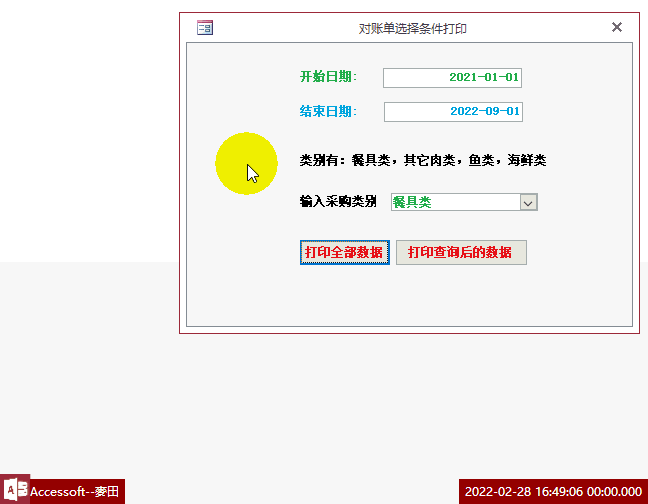ComboBox 对象 (Access)(二)
时 间:2022-07-16 08:45:05
作 者:杨雪 ID:42182 城市:南京
摘 要:以下示例演示在加载窗体时如何设置组合框的“RowSource”属性。
正 文:
以下示例演示在加载窗体时如何设置组合框的“RowSource”属性。 当显示该窗体时,存储在“tblDepartment”组合框的“Department”字段中的项目将显示在“cboDept”组合框中。
Private Sub Form_Load()
Me.Caption = "Today is " & Format$(Date, "dddd mmm-d-yyyy")
Me.RecordSource = "tblDepartments"
DoCmd.Maximize
txtDept.ControlSource = "Department"
cmdClose.Caption = "&Close"
cboDept.RowSourceType = "Table/Query"
cboDept.RowSource = "Select Department FROM tblDepartments"
End Sub
下面的示例演示如何创建在显示另一列时绑定到一列的组合框。 将“ColumnCount”属性设置为 2 可指定“cboDept”组合框将显示由“RowSource”属性指定的数据源的前两列。 将“BoundColumn”属性设置为 1 可指定在检查组合框的值时将会返回存储在第一列中的值。
ColumnWidths 属性指定两列的宽度。 通过将第一列的宽度设置为 0in.,可以在组合框中不显示第一列。
Private Sub cboDept_Enter()
With cboDept
.RowSource = "Select * FROM tblDepartments orDER BY Department"
.ColumnCount = 2
.BoundColumn = 1
.ColumnWidths = "0in.;1in."
End With
End Sub
以下示例演示如何将项目添加到绑定的组合框。
Private Sub cboMainCategory_NotInList(NewData As String, Response As Integer)
On Error GoTo Error_Handler
Dim intAnswer As Integer
intAnswer = MsgBox("""" & NewData & """ is not an approved category. " & vbcrlf _
& "Do you want to add it now?", vbYesNo + vbQuestion, "Invalid Category")
Select Case intAnswer
Case vbYes
DoCmd.SetWarnings False
DoCmd.RunSQL "Insert INTO tlkpCategoryNotInList (Category) " & _
"Select """ & NewData & """;"
DoCmd.SetWarnings True
Response = acDataErrAdded
Case vbNo
MsgBox "Please select an item from the list.", _
vbExclamation + vbOKOnly, "Invalid Entry"
Response = acDataErrContinue
End Select
Exit_Procedure:
DoCmd.SetWarnings True
Exit Sub
Error_Handler:
MsgBox Err.Number & ", " & Err.Description
Resume Exit_Procedure
Resume
End Sub
Access软件网QQ交流群 (群号:54525238) Access源码网店
常见问答:
技术分类:
源码示例
- 【源码QQ群号19834647...(12.17)
- 统计当月之前(不含当月)的记录...(03.11)
- 【Access Inputbo...(03.03)
- 按回车键后光标移动到下一条记录...(02.12)
- 【Access Dsum示例】...(02.07)
- Access对子窗体的数据进行...(02.05)
- 【Access高效办公】上月累...(01.09)
- 【Access高效办公】上月累...(01.06)
- 【Access Inputbo...(12.23)
- 【Access Dsum示例】...(12.16)

学习心得
最新文章
- Access控件美化之--美化按钮...(04.19)
- Access多行文本按指定字符筛选...(04.18)
- Microsoft Access数...(04.18)
- 仓库管理实战课程(12)-月度结存...(04.16)
- 仓库管理实战课程(11)-人性化操...(04.15)
- 32位的Access软件转化为64...(04.12)
- 【Access高效办公】如何让vb...(04.11)
- 仓库管理实战课程(10)-入库功能...(04.08)
- Access快速开发平台--Fun...(04.07)
- 仓库管理实战课程(9)-开发往来单...(04.02)




.gif)