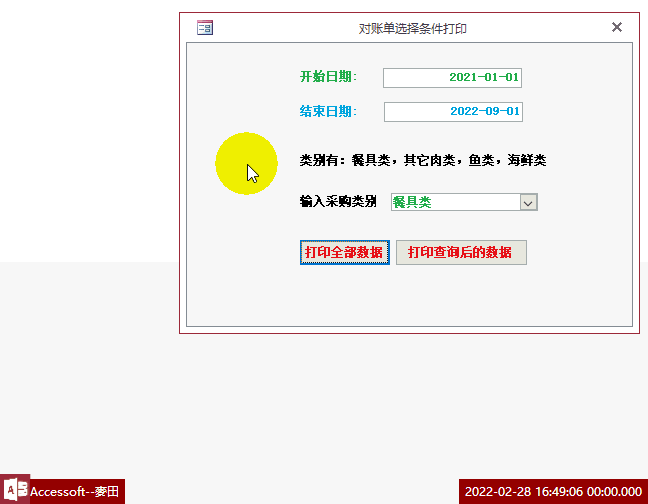通过VBA自动截图,并保存到指定位置
时 间:2018-11-25 10:40:07
作 者:易勋 ID:35404 城市:上海
摘 要:通过VBA自动截图,并保存到指定位置
正 文:
函 数:
Option Compare Database
Option Explicit
Private Declare Sub keybd_event Lib "user32" (ByVal bVk As Byte, ByVal bScan As Byte, ByVal dwFlags As Long, ByVal dwExtraInfo As Long)
Enum JpMode
theScreen = 0 '全屏截图
theForm = 1 '当前焦点窗口截图
End Enum
Private Declare Function GetClipboardData Lib "user32" (ByVal wFormat As Long) As Long
Private Declare Function CloseClipboard Lib "user32" () As Long
Private Declare Function OpenClipboard Lib "user32" (ByVal hwnd As Long) As Long
Private Declare Function OleCreatePictureIndirect Lib "olepro32.dll" (PicDesc As PicBmp, RefIID As Guid, ByVal fPictureOwnsHandle As Long, IPic As IPicture) As Long
Private Const CF_BITMAP = 2
Private Type PicBmp
Size As Long
Type As Long
hBmp As Long
hPal As Long
Reserved As Long
End Type
Private Type Guid
Data1 As Long
Data2 As Integer
Data3 As Integer
Data4(0 To 7) As Byte
End Type
Function ApiGetClipBmp(bScan As JpMode) As IPicture
On Error Resume Next
Call keybd_event(vbKeySnapshot, bScan, 0, 0) '
DoEvents
Dim Pic As PicBmp, IID_IDispatch As Guid
OpenClipboard 0 'OpenClipboard
With IID_IDispatch
.Data1 = &H20400
.Data4(0) = &HC0
.Data4(7) = &H46
End With
With Pic
.Size = Len(Pic)
.Type = 1
.hBmp = GetClipboardData(CF_BITMAP)
End With
OleCreatePictureIndirect Pic, IID_IDispatch, 1, ApiGetClipBmp
CloseClipboard
End Function
调用方法:
SavePicture ApiGetClipBmp(theForm), CurrentProject.Path & "\" & Format(Now, "yyyymmddhhnnss") & ".bmp"
调用说明:
先调用截图函数,需要给截图函数传递截图的类型:JpMode。然后将函数的返回值使用SavePicture保存到本地位置。
附 件:
演 示:
Access软件网QQ交流群 (群号:54525238) Access源码网店
常见问答:
技术分类:
源码示例
- 【源码QQ群号19834647...(12.17)
- Access对子窗体数据进行批...(10.30)
- 最精简的组合框行来源数据快速输...(10.25)
- Access仿平台的多值选择器...(10.24)
- 【Access日期区间段查询】...(10.22)
- 【Access源码示例】VBA...(10.12)
- Access累乘示例,Acce...(10.09)
- 数值8.88,把整数8去掉,转...(10.08)
- 【Access自定义函数】一个...(09.30)
- 【Access选项卡示例】Ac...(09.09)

学习心得
最新文章
- Access判断多条明细的配方或订...(11.30)
- 如何让后台数据库在局域网共享时,且...(11.29)
- 【Access月初月末日期设置方法...(11.29)
- 【Access IIF函数嵌套示例...(11.26)
- Access快速开发平台--使用组...(11.25)
- Access快速开发平台--对上传...(11.22)
- Access快速开发平台企业版--...(11.18)
- 不会用多表联合查询,多表查询没结果...(11.16)
- 【案例分享】主键字段值含有不间断空...(11.16)
- Access快速开发平台--后台D...(11.14)



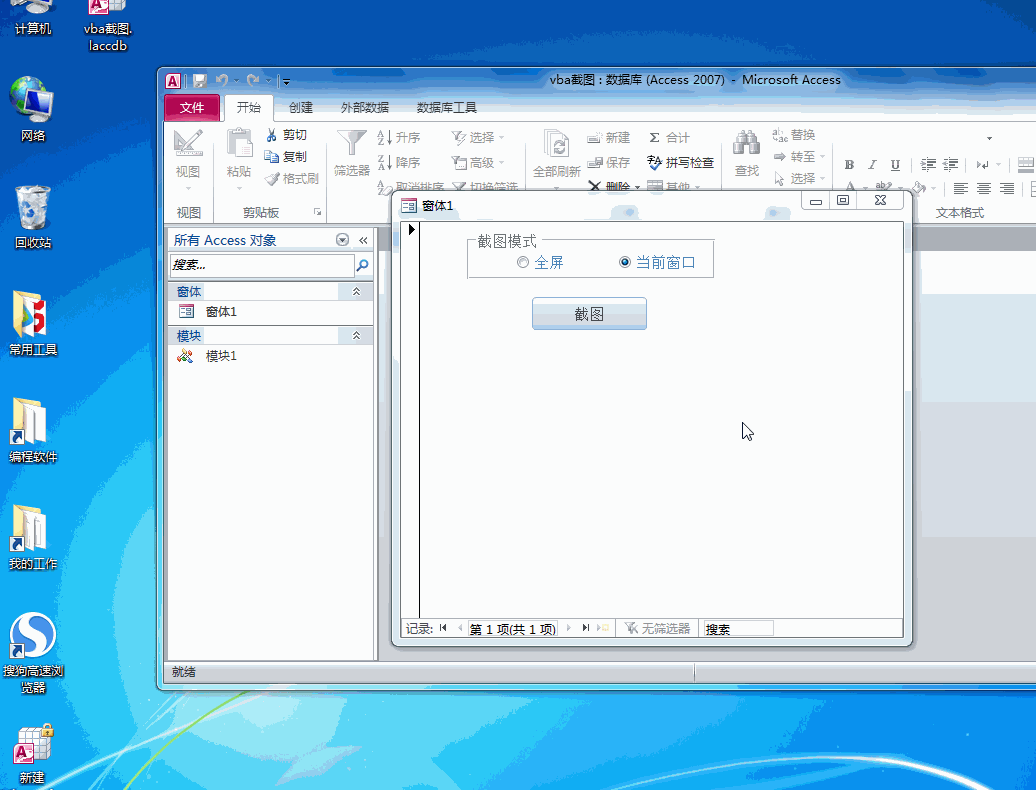


.gif)