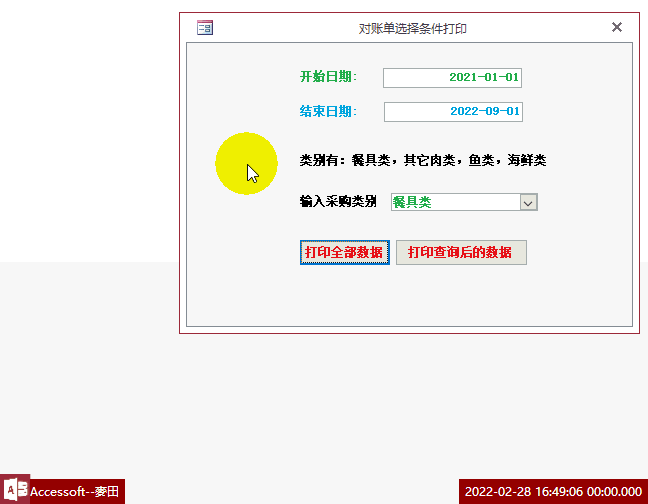动态新增、移除ODBC DSN
时 间:2008-05-05 08:27:23
作 者:UMVSOFT整理 ID:16 城市:江阴
摘 要:动态新增、移除ODBC DSN
正 文:
新增 DSN 的方法有二种:
1、使用 DBEngine 物件的 RegisterDatabase 方法
2、呼叫 SQLConfigDataSource API
不管使用以上任何一种方法新增 DSN,一共会写入二个地方,一个是注册表,一个是 ODBC.INI。
而删除 DSN 的方法同上面的第二种方法,呼叫 SQLConfigDataSource API。
以下之模组以 Oracle73 Ver 2.5 为例,在 Form 的声明区中加入以下声明及模组:
Private Const ODBC_ADD_DSN = 1 ′ Add data source
Private Const ODBC_CONFIG_DSN = 2 ′ Configure (edit) data source
Private Const ODBC_REMOVE_DSN = 3 ′ Remove data source
Private Const vbAPINull As Long = 0& ′ NULL Pointer
Private Declare Function SQLConfigDataSource Lib "ODBCCP32.DLL" _
(ByVal hwndParent As Long, ByVal fRequest As Long, _
ByVal lpszDriver As String, ByVal lpszAttributes As String) As Long
Public Sub CreateDSN(sDSN As String)
Dim nRet As Long
Dim sDriver As String
Dim sAttributes As String
sDriver = "Oracle73 Ver 2.5"
sAttributes = "Server=Oracle8" & Chr$(0)
sAttributes = sAttributes & "DESCRIPTION=" & sDSN & Chr$(0)
′sAttributes = sAttributes & "DSN=" & sDSN & Chr$(0)
sAttributes = sAttributes & "DATABASE=DBFinance" & Chr$(0)
sAttributes = sAttributes & "Userid=Scott" & Chr$(0)
′sAttributes = sAttributes & "PWD=myPassword" & Chr$(0)
DBEngine.RegisterDatabase sDSN, sDriver, True, sAttributes ′注一
′nRet = SQLConfigDataSource(vbAPINull, ODBC_ADD_DSN, sDriver, sAttributes) ′注二
End Sub
Public Sub DeleteDSN(sDSN As String)
Dim nRet As Long
Dim sDriver As String
Dim sAttributes As String
sDriver = "Oracle73 Ver 2.5"
sAttributes = sAttributes & "DSN=" & sDSN & Chr$(0)
nRet = SQLConfigDataSource(vbAPINull, ODBC_REMOVE_DSN, sDriver, sAttributes)
End Sub
′假设要产生的 DSN 为 Test,实际使用范例如下:
Private Sub Command1_Click()
CreateDSN "Test"
End Sub
Private Sub Command2_Click()
DeleteDSN "Test"
End Sub
′而写到系统的资料如下:
1、ODBC.INI
[ODBC 32 bit Data Sources]
Test=Oracle73 Ver 2.5 (32 bit)
[Test]
Driver32=C:\ORAWIN95\ODBC250\sqo32_73.dll
2、注册表
机码:HKEY_CURRENT_USER\Software\ODBC\ODBC.INI\ODBC Data Sources
名称:Test 资料:Oracle73 Ver 2.5
机码:HKEY_CURRENT_USER\Software\ODBC\ODBC.INI\Test
名称:Description 资料:Test
名称:Driver 资料:C:\ORAWIN95\ODBC250\sqo32_73.dll
名称:Server 资料:Oracle8
名称:UserId 资料:Scott
Access软件网官方交流QQ群 (群号:54525238) Access源码网店
常见问答:
技术分类:
源码示例
- 【源码QQ群号19834647...(12.17)
- Access对子窗体数据进行批...(10.30)
- 最精简的组合框行来源数据快速输...(10.25)
- Access仿平台的多值选择器...(10.24)
- 【Access日期区间段查询】...(10.22)
- 【Access源码示例】VBA...(10.12)
- Access累乘示例,Acce...(10.09)
- 数值8.88,把整数8去掉,转...(10.08)
- 【Access自定义函数】一个...(09.30)
- 【Access选项卡示例】Ac...(09.09)

学习心得
最新文章
- Access系统自带的日期选择器不...(11.08)
- 分享一下Access工程中的acw...(11.07)
- Access快速开发平台--让有权...(11.04)
- Access快速开发平台--审批选...(11.01)
- ACCESS两张表先各自排序,然后...(10.31)
- Access对子窗体数据进行批量+...(10.30)
- SqlServer中如何用SQL命...(10.29)
- Access报表中的分组功能用代码...(10.28)
- 用Access计算库存结余的一个方...(10.26)
- 最精简的组合框行来源数据快速输入(...(10.25)




.gif)