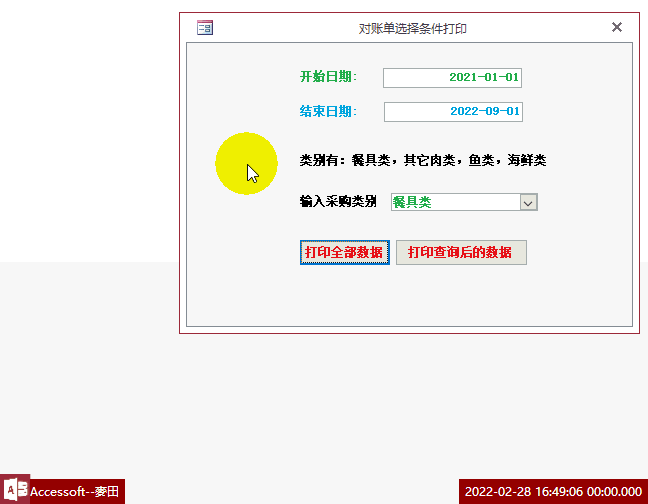全面掌握MS ACCESS SQL(19)
时 间:2018-01-08 17:33:52
作 者:Big Young ID:252 城市:襄阳
摘 要: SELECT语句的基本语法.
正 文:
第五章 运用Select(选择)语句
第一节 Select语句的基本语法
Select 语句是MS ACCESS SQL中的最重要的一条命令语句,它指示Microsoft Access数据库引擎将数据库中的信息作为一组记录返回给用户。
一、完整的语法
Select [predicate] { * | table.* | [table.]field1 [AS alias1] [, [table.]field2 [AS alias2] [, ...]]} FROM tableexpression [, ...] [IN externaldatabase] [Where... ] [GROUP BY... ] [HAVING... ] [ORDER BY... ] [WITH OWNERACCESS OPTION]
Select语句包含项目部分的说明:
|
项目 |
说明 |
|
Predicate |
下列谓词之一:ALL、DISTINCT、DISTINCTROW或TOP。可以使用谓词来限定返回记录的数量。如果没有指定谓词,则默认值为ALL。 |
|
* |
指定选择指定表中的所有字段。 |
|
Table |
表的名称,该表包含从中选择记录的字段。 |
|
field1、field2 |
字段名,这些字段包含了要检索的数据。如果包括多个字段,将按它们的排列顺序对其进行检索。 |
|
alias1和alias2 |
用作列标题的别名,不是table中的原始列名。 |
|
Tableexpression |
表名称,其中包含要检索的数据。 |
|
Externaldatabase |
如果tableexpression中的表不在当前数据库中,则使用该参数指定该数据库名。 |
二、相关注释说明
若要执行此项操作,Microsoft Jet数据库引擎会搜索指定的表,并提取选定的列,再选择符合条件的行,然后按指定的顺序对得到的行进行排序或分组。
Select语句不会更改数据库中的数据。
Select通常是此选择查询SQL语句中的第一个词。大多数SQL语句都是Select或Select...INTO语句。
Select 语句最简化的语法为:
Select fields FROM table
可以通过星号 (*) 来选择表中所有的字段。以下的示例选择在Employees表中的所有字段:
Select * FROM Employees;
如果一个字段名包括于FROM子句内的多个表中,请在该字段前面加上表名和 .(圆点)号。在下面的示例中,Department字段同时存在于Employees表和Supervisors表中。SQL语句从Employees表中选择出部门并从Supervisors表中选择出主管名:
Select Employees.Department, Supervisors.SupvName
FROM Employees INNER JOIN Supervisors
Where Employees.Department = Supervisors.Department;
创建Recordset对象时,Microsoft Jet数据库引擎将使用表的字段名作为Recordset对象中的Field对象名。如果需要其他字段名或者名称不适合用来生成该字段的表达式,请使用AS保留字。以下示例使用标题Birth来命名生成的Recordset对象中的返回Field对象:
Select BirthDate
AS Birth FROM Employees;
只要使用的聚合函数或查询返回的是不明确的或重复的Field对象名称,就必须使用AS子句为该Field对象另外提供一个替代名称。下面的示例使用标题HeadCount来命名在结果Recordset对象中的返回Field对象:
Select COUNT(EmployeeID)
AS HeadCount FROM Employees;
可以在Select语句中使用其他子句进一步约束和组织所返回的数据。有关详细信息,请参阅相应子句的帮助主题。
三、几个示例
下面的一些示例假定Employees表中存在一个假想的Salary字段。请注意,该字段实际并不存在于罗斯文数据库的Employees表中。
本例基于SQL语句创建一个动态集类型的Recordset,该语句选择 Employees 表中所有记录的 LastName 和 FirstName 字段。它调用 EnumFields 过程,该过程将 Recordset 对象的内容显示到调试窗口。
VBA:
Sub SelectX1()
Dim dbs As Database, rst As Recordset
' Modify this line to include the path to Northwind
' on your computer.
Set dbs = OpenDatabase("Northwind.mdb")
' Select the last name and first name values of all
' records in the Employees table.
Set rst = dbs.OpenRecordset("Select LastName, " _
& "FirstName FROM Employees;")
' Populate the recordset.
rst.MoveLast
' Call EnumFields to print the contents of the
' Recordset.
EnumFields rst,12
dbs.Close
End Sub
以下示例计算 PostalCode 字段中有条目的记录数,并将返回的字段命名为 Tally。
VBA:
Sub SelectX2()
Dim dbs As Database, rst As Recordset
' Modify this line to include the path to Northwind
' on your computer.
Set dbs = OpenDatabase("Northwind.mdb")
' Count the number of records with a PostalCode
' value and return the total in the Tally field.
Set rst = dbs.OpenRecordset("Select Count " _
& "(PostalCode) AS Tally FROM Customers;")
' Populate the Recordset.
rst.MoveLast
' Call EnumFields to print the contents of
' the Recordset. Specify field width = 12.
EnumFields rst, 12
dbs.Close
End Sub
以下示例显示雇员数以及平均薪水和最高薪水。
VBA:
Sub SelectX3()
Dim dbs As Database, rst As Recordset
' Modify this line to include the path to Northwind
' on your computer.
Set dbs = OpenDatabase("Northwind.mdb")
' Count the number of employees, calculate the
' average salary, and return the highest salary.
Set rst = dbs.OpenRecordset("Select Count (*) " _
& "AS TotalEmployees, Avg(Salary) " _
& "AS AverageSalary, Max(Salary) " _
& "AS MaximumSalary FROM Employees;")
' Populate the Recordset.
rst.MoveLast
' Call EnumFields to print the contents of
' the Recordset. Pass the Recordset object and
' desired field width.
EnumFields rst, 17
dbs.Close
End Sub
调用过程向 Sub 过程 EnumFields 传递了一个 Recordset 对象。然后该过程设置 Recordset 字段的格式并将这些字段显示到"调试"窗口。该变量是需要的显示的字段宽度。某些字段可能会被截断。
VBA:
Sub EnumFields(rst As Recordset, intFldLen As Integer)
Dim lngRecords As Long, lngFields As Long
Dim lngRecCount As Long, lngFldCount As Long
Dim strTitle As String, strTemp As String
' Set the lngRecords variable to the number of
' records in the Recordset.
lngRecords = rst.RecordCount
' Set the lngFields variable to the number of
' fields in the Recordset.
lngFields = rst.Fields.Count
Debug.Print "There are " & lngRecords _
& " records containing " & lngFields _
& " fields in the recordset."
Debug.Print
' Form a string to print the column heading.
strTitle = "Record "
For lngFldCount = 0 To lngFields - 1
strTitle = strTitle _
& Left(rst.Fields(lngFldCount).Name _
& Space(intFldLen), intFldLen)
Next lngFldCount
' Print the column heading.
Debug.Print strTitle
Debug.Print
' Loop through the Recordset; print the record
' number and field values.
rst.MoveFirst
For lngRecCount = 0 To lngRecords - 1
Debug.Print Right(Space(6) & _
Str(lngRecCount), 6) & " ";
For lngFldCount = 0 To lngFields - 1
' Check for Null values.
If IsNull(rst.Fields(lngFldCount)) Then
strTemp = "<null>"
Else
' Set strTemp to the field contents.
Select Case _
rst.Fields(lngFldCount).Type
Case 11
strTemp = ""
Case dbText, dbMemo
strTemp = _
rst.Fields(lngFldCount)
Case Else
strTemp = _
str(rst.Fields(lngFldCount))
End Select
End If
Debug.Print Left(strTemp _
& Space(intFldLen), intFldLen);
Next lngFldCount
Debug.Print
rst.MoveNext
Next lngRecCount
End Sub
Access软件网QQ交流群 (群号:54525238) Access源码网店
常见问答:
技术分类:
源码示例
- 【源码QQ群号19834647...(12.17)
- Access对子窗体数据进行批...(10.30)
- 最精简的组合框行来源数据快速输...(10.25)
- Access仿平台的多值选择器...(10.24)
- 【Access日期区间段查询】...(10.22)
- 【Access源码示例】VBA...(10.12)
- Access累乘示例,Acce...(10.09)
- 数值8.88,把整数8去掉,转...(10.08)
- 【Access自定义函数】一个...(09.30)
- 【Access选项卡示例】Ac...(09.09)

学习心得
最新文章
- Access判断多条明细的配方或订...(11.30)
- 如何让后台数据库在局域网共享时,且...(11.29)
- 【Access月初月末日期设置方法...(11.29)
- 【Access IIF函数嵌套示例...(11.26)
- Access快速开发平台--使用组...(11.25)
- Access快速开发平台--对上传...(11.22)
- Access快速开发平台企业版--...(11.18)
- 不会用多表联合查询,多表查询没结果...(11.16)
- 【案例分享】主键字段值含有不间断空...(11.16)
- Access快速开发平台--后台D...(11.14)




.gif)